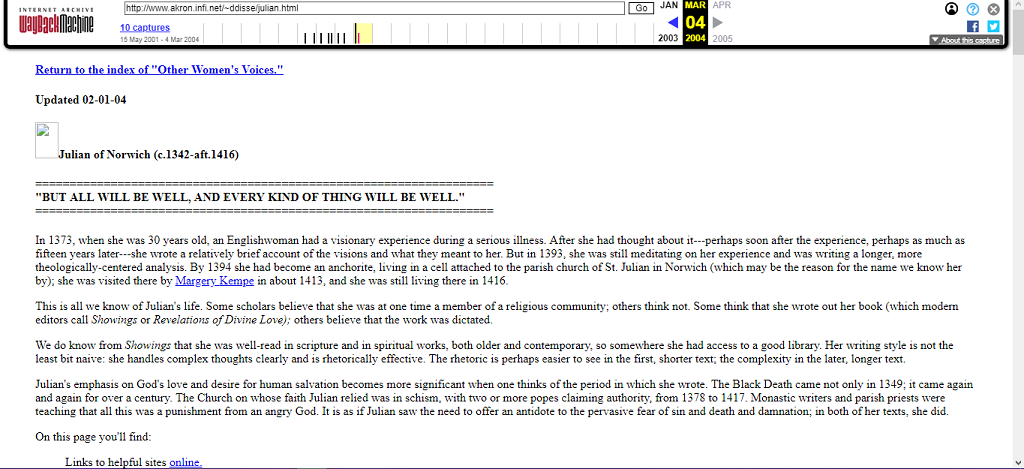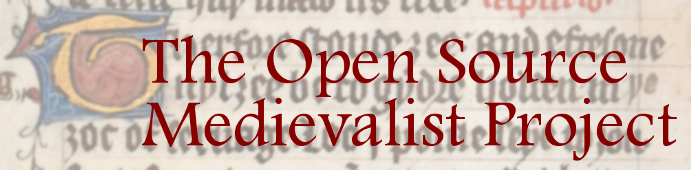
How to use the Internet Archive
Due to the ever-changing nature of the internet, websites change location or go down completely, leaving the sites that have linked to them with broken links and the dreaded 404: page not found error. Many of the sites I have found unfortunately have not updated their links since 1430. Fortunately, there is a way to access many sites that no longer work.

Archive.org hosts the Wayback Machine, which is an archive of millions of webpages. A particular URL can be searched and the Wayback Machine will show all the times it has archived it (if it has been archived). This will allow you to see past versions of the page. I’ve used this several times to link to good pages that have disappeared. Some of the sites I’ve linked to may have dead links, though I’ve done my best to make sure most of the content is operational.
- Get the URL of the old page you want to visit.
You can do this by right-clicking the link and selecting “copy link address”
in the pop-up menu.
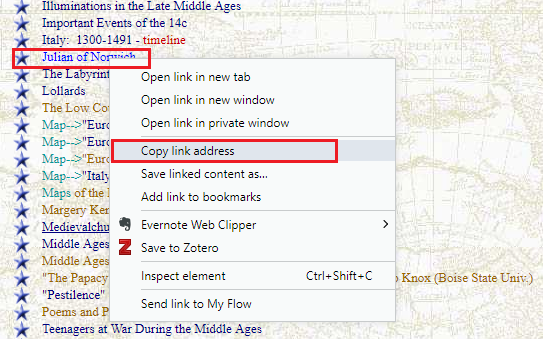
- Go to https://web.archive.org and paste the URL in the Wayback’s search bar.
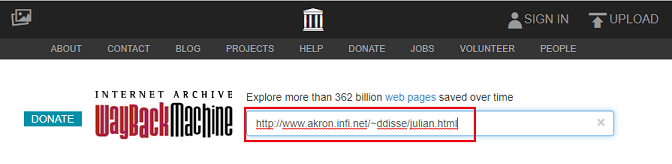
- If the page has been saved by the Archive,
there will be a calendar with dates highlighted in blue. Click one of them.
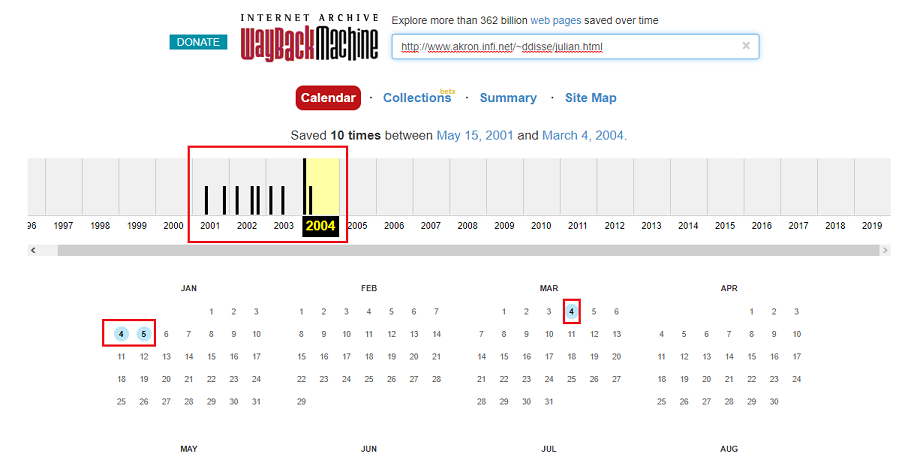
- This will take you to the archived version of the page!